Presenters' Instructions
- Details
- Category: Programme
- Written by Yangki Imade Suara
- Hits: 691
PARALLEL SESSIONS
PRESENTATION TECHNOLOGY
Computer (MS Windows environment), infocus/projector and also pointer will be available in each room for presentations. Please use either PowerPoint (.ppt or .pptx) or Portable Document Format (.pdf) for presentations. Presenters are requested to bring their presentation on a USB disk. Connecting personal laptops is discouraged to avoid excessive loss of time. There will be also a parallel room assistant that will help you during your sessions.
DURATION
Each parallel session for paper presentations will present 4 papers in total 2 hours. For each paper there will be 30 minutes max (15-20 minutes of presentation, 10-15 minutes for questions and answer from the floor).
CHAIRS
Chairs are expected to come to the room 10 minutes prior to the start of the session. His/her role is to introduce the sessions and the presenters; to guide the discussion; and to make sure that the time is divided equally over the papers to be presented and discusses. Although some exceptions may occur, the chair will be usually the same person as the presenter of the last paper in the session. In case the scheduled chair does not attend, the general rule is that presenter of the session's actual last paper is expected to take the role of chair.
POSTER SESSION
Posters' presenters are expected to stay nearby their posters during the poster sessions in order to answer the questions from the conference participants may have. Poster will be display during the conference in the conference area.










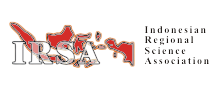
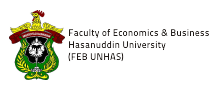


 Programme
Programme